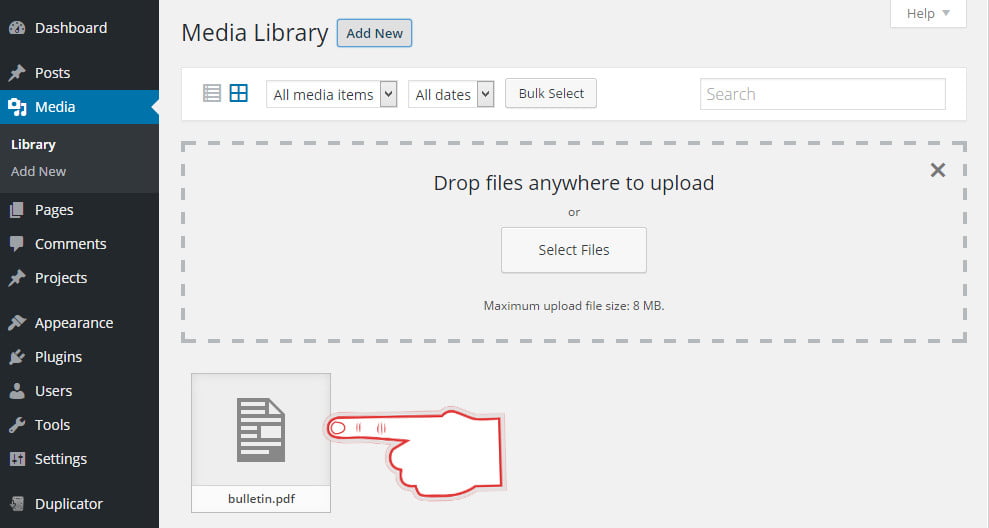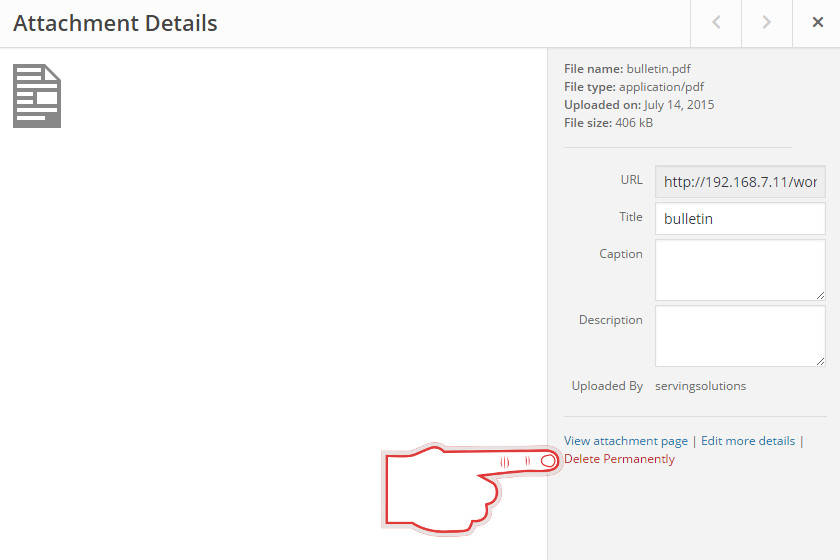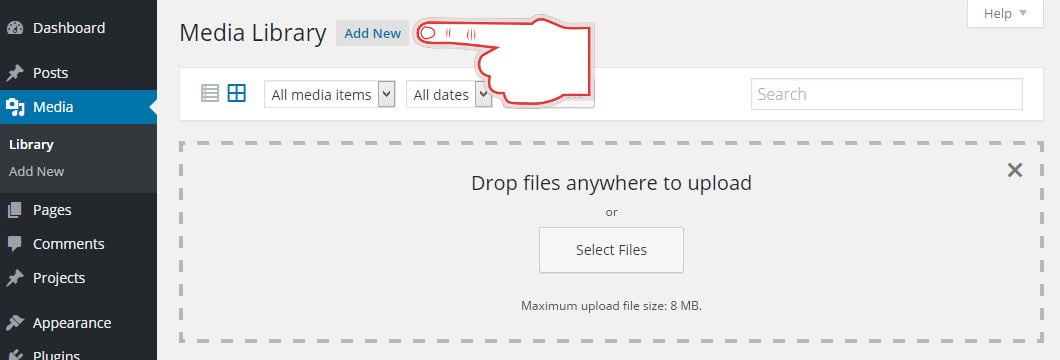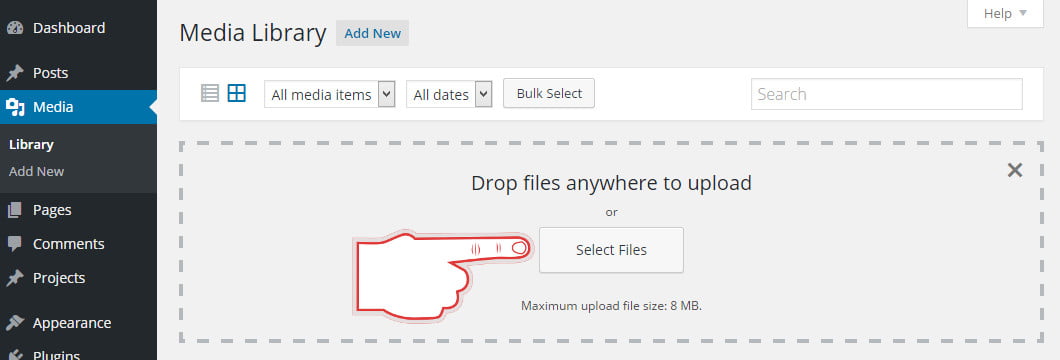How to Upload the Bulletin
Before you begin…
**Make sure your bulletin is in PDF format. For most programs, to save your bulletin in PDF format choose Save As, then PDF.
**Make sure to name your file bulletin.pdf.
Once you have logged in and goto the Dashboard, then click on Media.
Click on the current bulletin.
Delete the current bulletin.
Click Add New
Click Select Files in order to locate your file to upload.