Logging into your WordPress Website
In order to post to your blog, or make any other updates to your website, you will first need to log-in. Logging into your Serving Solutions designed WordPress is simple, easy, and only takes a few steps.
Step 1
Go to your website.
Step 2
Click on the Log-In link at the bottom of the page.
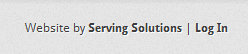
Click on the Log-In link
Step 3
Enter your username and password.

Enter your username & password.
Note
If you forgot your password click on the Forgot Password link. If you forgot your username, request it by emailing support@servingsolutions.net
