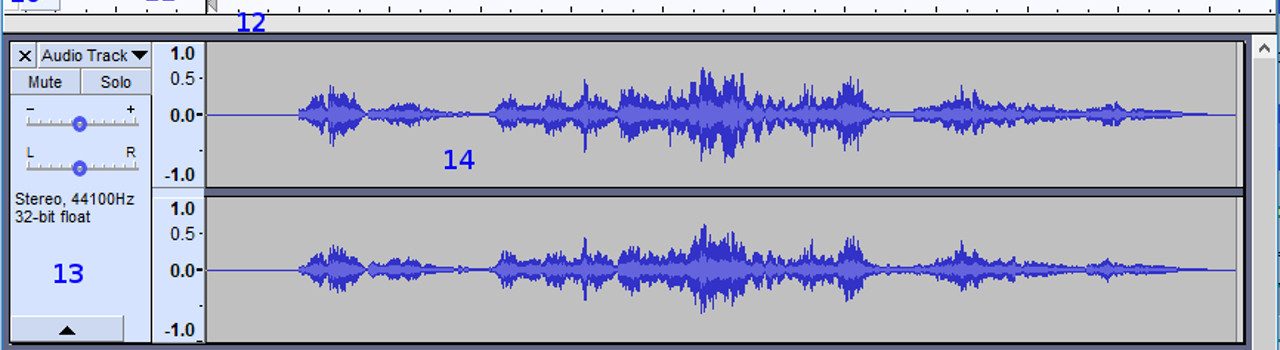Using Audacity to Edit Sermons
Audacity is a great free tool to edit audio. It is available for Windows, Mac, or Linux and is free to download on their website www.audacityteam.org
Because it has a ton of features the program can seem a little overwhelming to begin with. But if you stick to the basics then expand your skills from there, you will be producing quality sermon audio in no time.
5 Steps to getting started with Audacity.
Step 1: Take the tour
There is a tour guide in there manual at http://manual.audacityteam.org/man/audacity_tour_guide.html Take a few minutes to read through the basics and get familiar with the program. It will be 10 minutes well invested and will save you time and headaches in the future.
Step 2: Cut out the audio before and after the sermon
Online users don’t want to listen to church announcements or preacher small talk before the message. Cut it out. No matter how good your praise team sounds in person, unless you have high end recording equipment that is professionally set they will not sound good in the recording. Cut it out.
Step 3: Take out the noise
There can be feedback or noise that makes its way into the recording. Select a sample of audio where it is silent except for the noise for your noise profile. The selection can be very small, even less than a second. Then use that to run noise reduction. More detailed instructions here: http://manual.audacityteam.org/man/noise_reduction.html
Step 4: Normalize the entire audio
Select the entire file and normalize. This brings the audio level down when the preacher gets loud. http://manual.audacityteam.org/man/normalize.html
Step 5: Save the file at the appropriate bit rate
If you are saving your sermons at CD quality then you are creating much larger files than needed. Online listeners will have to use more data to download, there is a greater chance the sermon will have to buffer while listening, and it will take longer to download. The sermon was not recorded in a studio. You will not increase the quality by saving it in a studio quality bit rate. For sermons I have found that 48kbps sounds very good. Also there is no need to save 2 channels for stereo. Both channels will contain the same audio, so save the file as joint stereo and cut your file size almost in half. http://ttmanual.audacityteam.org/man/File_Export_Dialog
With these 5 steps you will impress everyone with your mad skills and they will all think you are an audio genius.